Animate SliverAppBar's widgets when scrolling
Have you ever created something like this?
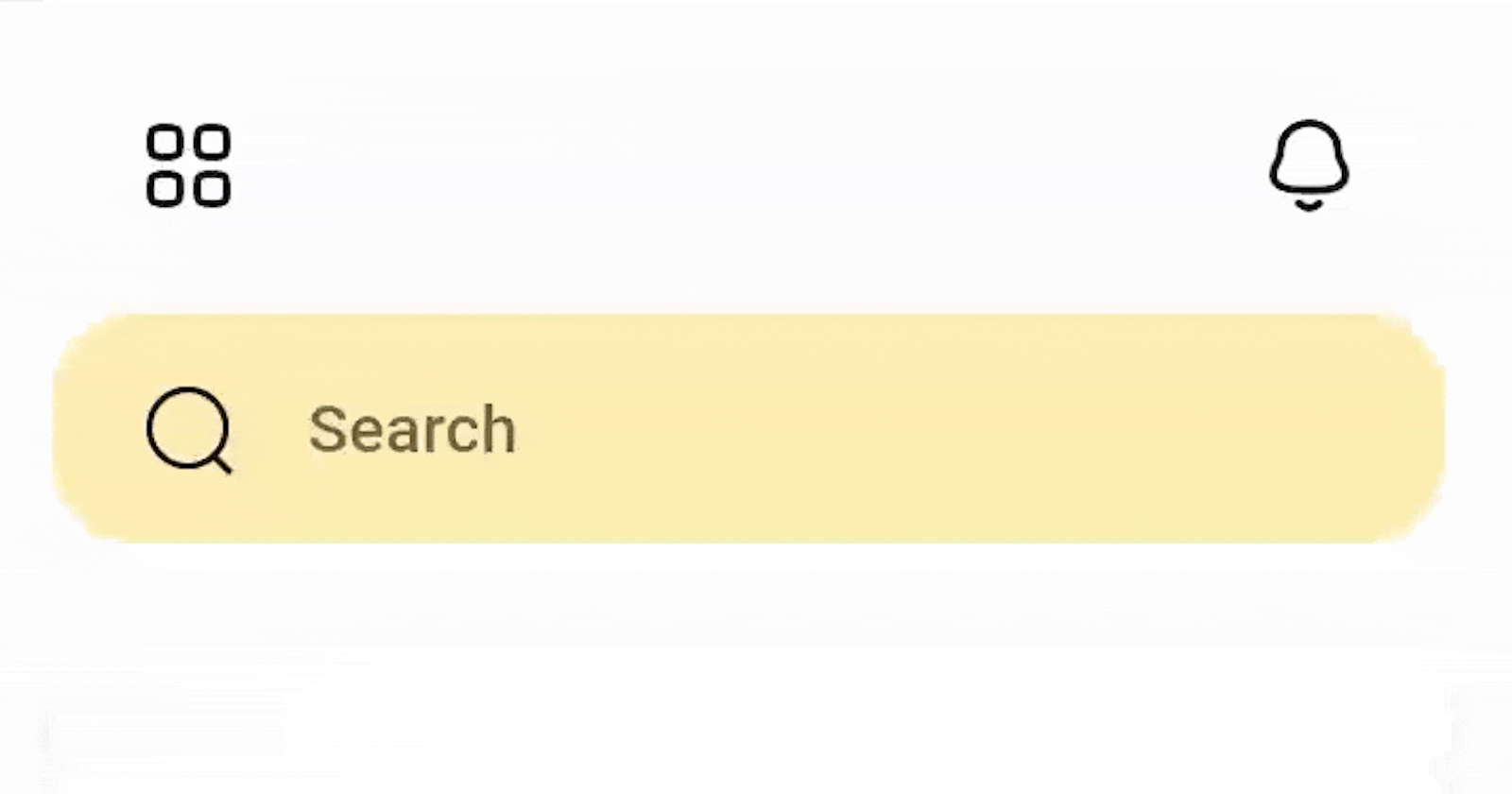
Full-screen:
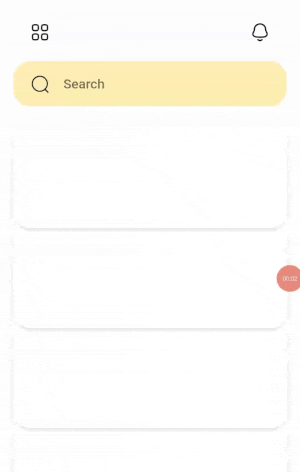
TOC
Feeling too long to dig in, so
"Jump to recipe"!
Getting Started
Let's start with the above screen first and ignore unimportant things!
class MyHomePage extends StatelessWidget {
const MyHomePage({Key? key}) : super(key: key);
@override
Widget build(BuildContext context) {
return SafeArea(
child: ColoredBox(
color: primaryColor,
child: SliverScaffold(
body: ListView.separated(...),
),
),
);
}
}
There is nothing new here 😅😁 but the SliverScaffold widget. This widget is responsible for building SliverAppBar and takes a widget as the body. Here is the widget:
class SliverScaffold extends StatefulWidget {
const SliverScaffold({Key? key, required this.body}) : super(key: key);
final Widget body;
@override
_SliverScaffoldState createState() => _SliverScaffoldState();
}
class _SliverScaffoldState extends State<SliverScaffold> {
final ScrollController _scrollController = ScrollController();
// 0.0 -> Expanded
double currentExtent = 0.0;
double get minExtent => 0.0;
double get maxExtent => _scrollController.position.maxScrollExtent;
double get deltaExtent => maxExtent - minExtent;
@override
Widget build(BuildContext context) {
return NestedScrollView(
controller: _scrollController,
headerSliverBuilder: (_, __) => [
SliverAppBar(
... // I'll show this in the next section
),
],
body: widget.body,
);
}
}
Inspecting design 📐
Look at the picture below:
Left image: Initial state, SliverAppBar is expanded.
Right image: SliverAppBar is collapsed.
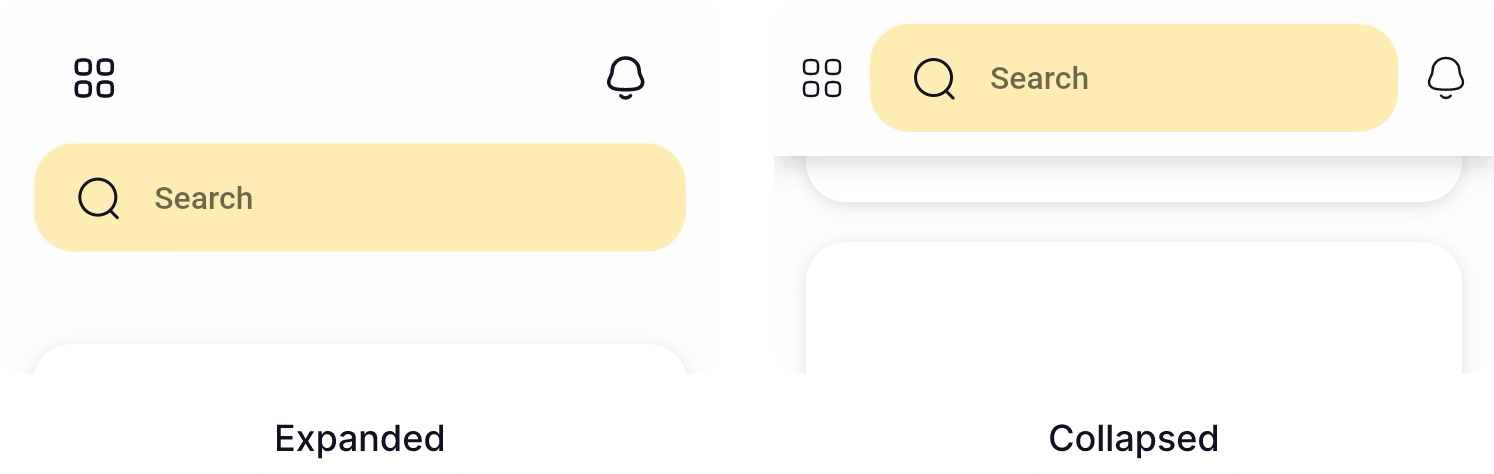
Now, I'll do some calculations 🧮 for you.
1. Buttons Spacing
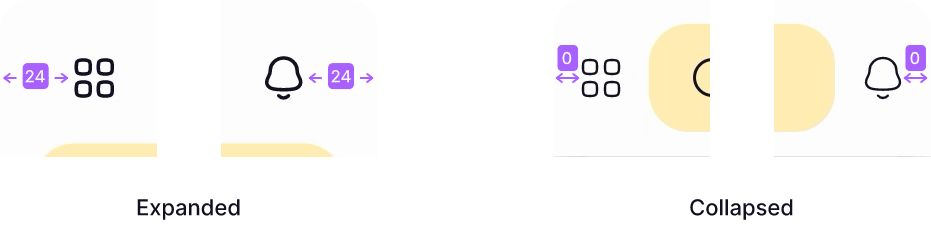
As you can see, the spacing of each button to the screen's edge changes from 24 to 0 as SliverAppBar's state is collapsed.
Now, we have to describe it in our code. Tween is the best choice.
final Tween<double> actionSpacingTween = Tween(begin: 24, end: 0);
And we need a variable to save the current state too (just like currentExtent). Its initial value is 24 (expanded state).
double actionSpacing = 24;
2. Icons Stroke Width
Did you notice the stroke width of the two icons changed in each state? If you don't, have a look at the picture above again.
Here is the tween:
double iconStrokeWidth = 1.8;
final Tween<double> iconStrokeWidthTween = Tween(begin: 1.8, end: 1.2);
But, how can we animate these icons? 🤔
The solution is... using CustomPainter.
So, I used this website to convert SVG images to CustomPainter code. Then, editing a bit of the code...
...
const NotificationIconPainter(this.strokeWidth);
// Add a variable to control
final double strokeWidth;
@override
void paint(Canvas canvas, Size size) {
...
Paint paint_0_stroke = Paint() // generated code
..strokeWidth = strokeWidth
// ^^^^^^^^^^^ --> replaced with the variable above
...
}
And here is our SliverAppBar's buttons:
leading: Row(
children: [
SizedBox(width: actionSpacing),
IconButton(
onPressed: () {},
splashRadius: 24,
icon: CategoryIconPainter.getCustomPaint(iconStrokeWidth),
),
],
),
actions: [
IconButton(
onPressed: () {},
splashRadius: 24,
icon: NotificationIconPainter.getCustomPaint(iconStrokeWidth),
),
SizedBox(width: actionSpacing),
],
3. The search bar
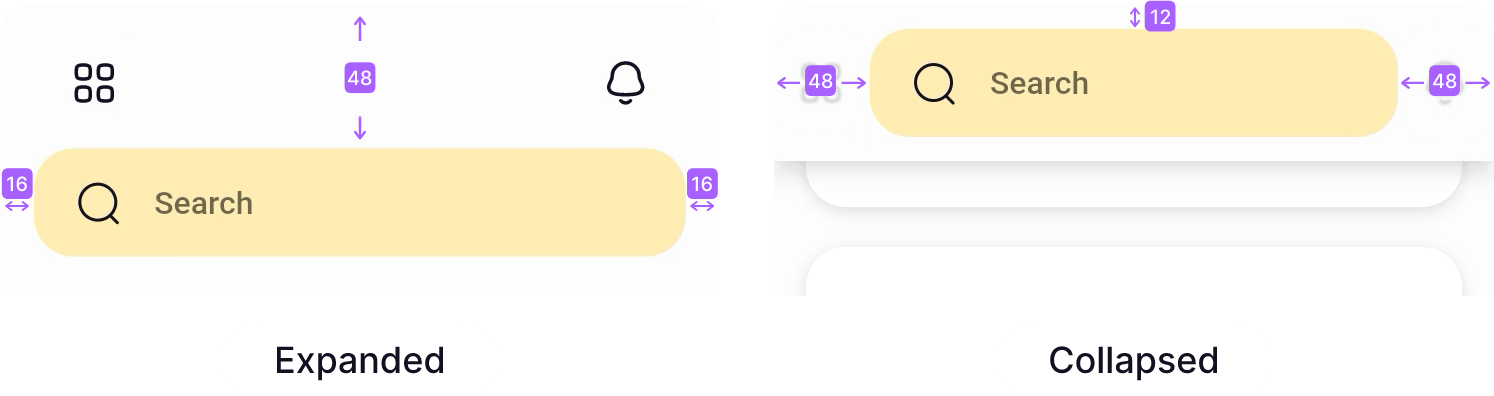
I'll make this short. Again, here is the tween:
double titlePaddingHorizontal = 16;
final Tween<double> titlePaddingHorizontalTween = Tween(begin: 16, end: 48);
double titlePaddingTop = 74;
final Tween<double> titlePaddingTopTween = Tween(begin: 74, end: 12);
I named the search bar as title because of its position when SliverAppBar collapsed.
And here is SliverAppBar's flexibleSpace:
flexibleSpace: FlexibleSpaceBar.createSettings(
...
child: FlexibleSpaceBar(
titlePadding: EdgeInsets.only(
top: titlePaddingTop,
left: titlePaddingHorizontal,
right: titlePaddingHorizontal,
),
centerTitle: true,
title: Column(
children: [
SizedBox(...), // the search bar
const Spacer(),
],
),
),
),
"The recipe"
So, we transformed all states to Tween<double>.
Before we start, let's think about how we transform the current scroll position to each state.
Or, we just need an answer from StackOverflow
So, this is what I have:
double _remapCurrentExtent(Tween<double> target) {
final double deltaTarget = target.end! - target.begin!;
double currentTarget =
(((currentExtent - minExtent) * deltaTarget) / deltaExtent) +
target.begin!;
return currentTarget;
}
Now, create a listener to listen to scroll changes and update all widget's states.
_scrollListener() {
setState(() {
currentExtent = _scrollController.offset;
actionSpacing = _remapCurrentExtent(actionSpacingTween);
iconStrokeWidth = _remapCurrentExtent(iconStrokeWidthTween);
titlePaddingHorizontal = _remapCurrentExtent(titlePaddingHorizontalTween);
titlePaddingTop = _remapCurrentExtent(titlePaddingTopTween);
titlePaddingBottom = _remapCurrentExtent(titlePaddingBottomTween);
});
}
Then, add a listener to scrollController...
@override
void initState() {
super.initState();
_scrollController.addListener(_scrollListener);
}
Output:
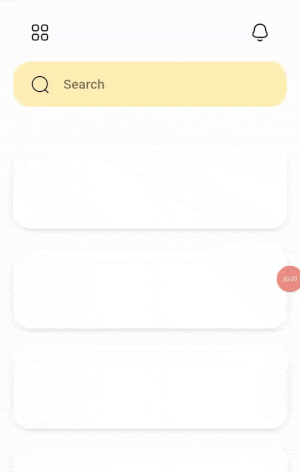
That seems to be working! 🙄
🤔 The search bar should be going faster to avoid overflow.
Maybe adding a curve will solve the problem??! 🧐
Let's try it!
Add a curve to our _SliverScaffoldState:
Curve get curve => Curves.easeOutCubic;
And edit _remapCurrentExtent() function:
double _remapCurrentExtent(Tween<double> target) {
final double deltaTarget = target.end! - target.begin!;
double currentTarget =
(((currentExtent - minExtent) * deltaTarget) / deltaExtent) +
target.begin!;
double t = (currentTarget - target.begin!) / deltaTarget;
double curveT = curve.transform(t);
return lerpDouble(target.begin!, target.end!, curveT)!;
}
Final result:
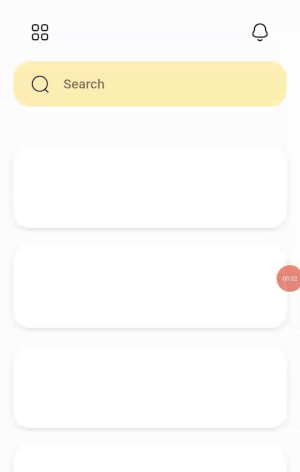
I hope you like this article. Comment down below if you have any questions or suggestions.
You can check out the full code in this repository.
Thank you for reading!